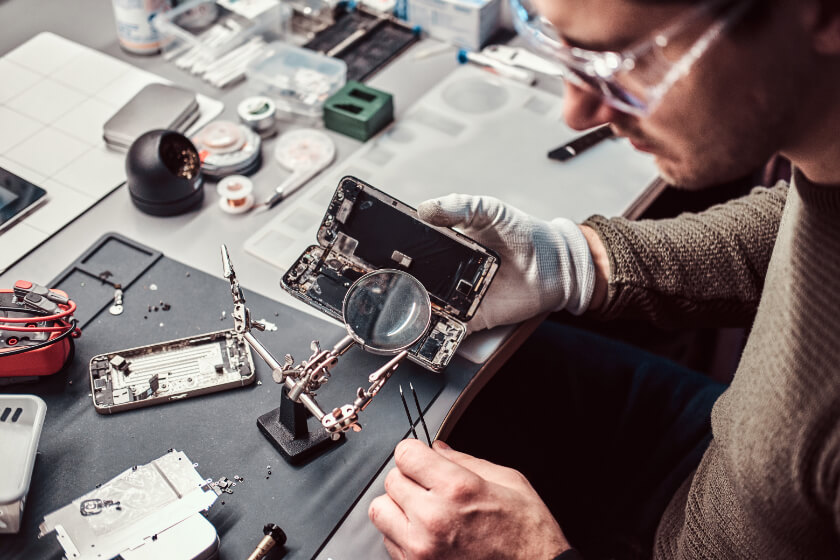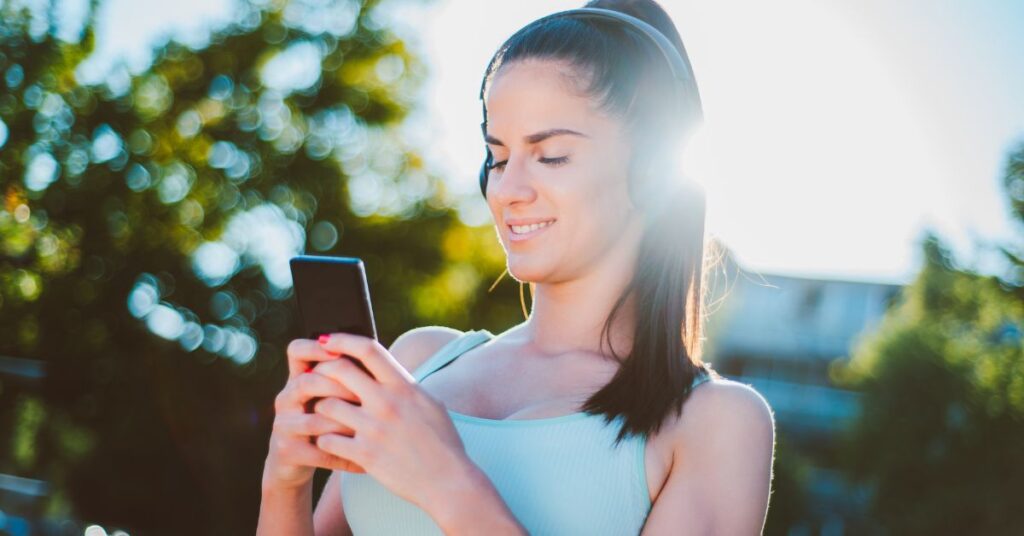Did you know that 87.8% of people feel uncomfortable leaving their phones at home? Given this kind of statistic, it’s little wonder that having a broken cell phone causes no end of stress, worry, and panic. If you’re on a budget, you probably don’t want to visit a phone repair shop if you can do it yourself. Read on to learn everything you need to know to do your own cell phone repair before visiting a cell phone repair shop. Whether you have an iPhone or Samsung Galaxy phone, we’ve covered everything you need to know about the top phone problems and also provided DIY phone repair solutions.
Key Takeaways:
- Repairing your own cell phone can save you time and money.
- Understanding the common problems and DIY solutions can help you troubleshoot your phone.
- Having the right tools and knowledge is crucial for successful cell phone repairs.
- Consider professional help if the repair is too complex for you to handle.
- CellBotics offers resources, training, and toolkits to assist you in your cell phone repair journey.
DIY Cell Phone Repair Versus Professional Repair
Whether it’s repair or replacement, doing your own cell phone repair can be challenging if you aren’t tech-savvy. As expensive as many smartphones are these days, they’re not diamonds. One of the most common issues you’ll have with a cell phone is battery problems. Unfortunately, many smartphone manufacturers don’t make it easy to replace your phone battery. This is particularly true if you have an iPhone, in which case it can seem easier just to buy a replacement iPhone.
There are several ways to repair or try to salvage a broken phone battery. Here are the most common phone battery issues:
- Your phone battery is losing charge
- The phone battery isn’t fully charging
- Your phone battery is bulging or swelling up
Fixing a broken screen can be cheaper than trying to buy a replacement. Just like a low cell phone battery, a broken or cracked phone screen can be annoying and frustrating for you, especially if you use your cell phone as a mobile office computer. Dealing with shards of a broken phone screen means that you’ll be unable to fully see the app icons on your phone, much less use those apps to do anything productive.
Slow-performing phones are a common cell phone repair, sometimes requiring proper training and tools. Another common cell phone repair issue we run into at ScreenWorks is slow cell phone performance. This means that your cell phone is sluggish or running very slowly. If you’re having this type of trouble, here are a few troubleshooting steps:
- Check your network connection to make sure it’s not a problem with your internet connection
- Restart your cell phone
- Clear out your phone’s storage space
- Update your phone apps or phone operating system
- Consider visiting a cell phone repair shop in your area
Putting your smartphone underwater in the ocean is not the best way to fix an overheating iPhone or Samsung Galaxy phone. It’s normal for electrical devices like an iPhone or other mobile devices to have some level of heat. However, overheating phones can indicate that you need to get a replacement. Not having phone storage space can be an unwelcome interruption to your workday, distracting you from what you planned to do. If you’re having trouble keeping enough storage space on your phone, there are some easy tips you need to know.
Having an app crash on you while you’re gaming or working from your phone is not fun. Often, mobile phone owners confuse a device crash with an app crash. But, it’s pretty easy to tell the difference. When your phone crashes, your device will become unresponsive and you’ll likely have to turn your mobile phone off. On the other hand, an app crash is when a particular app on your phone isn’t starting up or is crashing while you use it.
“Over the river and through the woods…” That’s pretty much where you’ll go to get good cell phone reception. “Are you there?” and “Can you hear me now?” are two phrases you never want to hear when you’re on an important phone call. Unfortunately, sometimes bad phone reception pops up out of nowhere on you. Often, fixing bad cell phone reception is as simple as going to another room in your house.
Bluetooth troubles are the worst when you’re trying to listen to music on your new headphones or any other task that relies on Bluetooth. There are a number of reasons why you can have Bluetooth problems. Here are a few of them:
1. Interference from other devices
2. Outdated or incompatible software
3. Bluetooth antenna issues
Stay tuned to Section 3 to learn about the must-have tools for DIY cell phone repair!
Must-Have Tools for DIY Cell Phone Repair
Unlocking cell phone repair secrets with its must-have tools revealed. In the ever-evolving world of smartphones, staying up-to-date with the latest repair techniques and having the right tools at your disposal can make all the difference. When it comes to cell phone repairs, having the right tools is crucial for both efficiency and precision. Investing in the right tools can ensure smooth repairs and enhance your reputation as a reliable technician.
Here are the must-have tools for cell phone repair:
- Screwdriver Set: Provides the necessary tools for removing screws during the repair process.
- Spudgers and Pry Tools: Used to safely pry open cell phone components without causing damage.
- Tweezers: Essential for handling small components or delicate parts.
- Heat Gun or Hot Plate: Used to apply heat for removing adhesive and separating phone components.
- Adhesive Strips and Adhesive Remover: Enables secure reassembly of phone components and easy removal of old adhesive.
- Multimeter: Helps diagnose and troubleshoot electrical issues within the phone.
In addition to these must-have tools, there are other essential items that can improve the efficiency and safety of your cell phone repairs:
- Self-Close Yellow Compact Flammable Storage Cabinet
- Fireproof Explosionproof Lipo Safe Bag
- USB AMP Meter
- Grounding Mat
- Wrist Ground Tester
- Surface ESD Tester
- Microscope
- Wide-mouth non-breakable plastic quick-pour sand container with a flip-top lid
- Nitrile Gloves
- Heat resistant gloves
- Safety glasses
- Wipes to clean safety glasses
- Real Sand
- Hand broom
- Re-sealable aluminized bags
- ABC Fire Extinguisher
- Voltmeter
- Micro Leads
- Hand roller tool
- B-7000
- AB ADHESIVE W/ GLUE GUN FOR IPHONE BACK GLASS
- Tesa Adhesive Tape Primer
- MECHANIC – BACK GLASS COVER REPAIR TOOLS / REMOVAL GLUE
- Tesa Tape
- Clamps
- Suction Tools
- 99.9% Isopropyl Alcohol Electronics Cleaner
- JIS Driver Set
- All in 1 kit
With these tools and items at your disposal, you’ll be better equipped to handle various cell phone repair tasks, including phone screen replacement. Remember, having the right tools is essential for successful DIY repairs. If you’re not confident in your repair skills or prefer to leave it to the professionals, you can search for a reliable phone shop near you that offers professional phone repair services.
How CellBotics Can Help With Cell Phone Repair
CellBotics is your ultimate destination for all your cell phone repair needs. As a leading provider of cell phone repair resources and training, CellBotics offers a wide range of services to assist you in mastering the art of cell phone repairs.
Whether you prefer in-person or online courses, CellBotics has got you covered. Their comprehensive training programs cover various aspects of cell phone repairs, including tool usage, device disassembly, and troubleshooting techniques. With their expert guidance, you’ll gain the knowledge and skills needed to confidently tackle any cell phone repair.
When it comes to cell phone repairs, having the right tools is crucial for success. CellBotics understands this and recommends comprehensive toolkits specifically designed for cell phone repairs. These toolkits include all the essential tools mentioned earlier, ensuring you have everything you need in one convenient package.
But the support doesn’t end there. CellBotics goes the extra mile by offering optional post-training support. If you encounter any challenges during your repairs, their team of experts is ready to assist you every step of the way. You can count on their guidance and expertise to overcome any obstacles you may face.
Unlock the secrets of cell phone repairs and elevate your repair skills with CellBotics. Trust their resources, training, and support to help you become a proficient cell phone repair technician.
Conclusion
When faced with a broken cell phone, the option of DIY repair can be both rewarding and cost-efficient. By arming yourself with the right tools, knowledge, and patience, you have the potential to save time and money by fixing your cell phone issues at home. However, it is crucial to assess the complexity of the repair and know when to seek professional help.
CellBotics is here to provide the necessary resources and training for confident cell phone repairs. With their in-depth courses and tailored toolkits, you can equip yourself with the skills needed to tackle various cell phone issues. Whether it’s a screen replacement, battery problem, or even troubleshooting a slow-performing phone, CellBotics has you covered.
So, whether you choose to repair your cell phone on your own or opt for professional assistance, remember that a properly functioning cell phone is just a few steps away. With CellBotics’ comprehensive offerings, you can embark on your repairing journey with confidence, knowing that support is available when you need it. Get started today and give your cell phone the repair it deserves.
FAQ
Can I repair my cell phone myself?
Yes, you can repair your cell phone yourself if you have the right tools and knowledge. However, it’s important to assess the complexity of the repair and know when to seek professional help.
What are the most common cell phone issues?
The most common cell phone issues include battery problems, broken or cracked screens, slow performance, overheating, lack of storage space, app crashes, bad reception, and Bluetooth problems.
How can I fix a broken phone battery?
Some common phone battery issues include losing charge, not fully charging, and bulging or swelling. Fixing a broken phone battery can be challenging, especially for iPhones. It’s recommended to visit a cell phone repair shop for professional assistance.
How can I repair a broken or cracked phone screen?
Repairing a broken or cracked phone screen can be cheaper than buying a replacement. However, it requires proper training and tools. It’s recommended to visit a cell phone repair shop for screen replacement.
What should I do if my cell phone is running slowly?
If your cell phone is running slowly, you can try troubleshooting steps such as checking your network connection, restarting your phone, clearing storage space, and updating apps or the operating system. If the issue persists, consider visiting a cell phone repair shop.
How can I prevent my iPhone or Samsung Galaxy phone from overheating?
It’s normal for phones to generate some heat, but overheating can indicate a problem. Prevent overheating by avoiding extreme temperatures, ensuring proper ventilation, and not submerging the phone in water. If overheating persists, consider getting a replacement.
What can I do if I’m running out of phone storage space?
To free up storage space on your phone, you can delete unnecessary files and apps, transfer files to cloud storage or a computer, and use storage management features on your phone. If you’re still struggling, consider visiting a cell phone repair shop for assistance.
What’s the difference between a phone crash and an app crash?
A phone crash refers to when your device becomes unresponsive and may require a restart, while an app crash occurs when a specific app fails to start or crashes during use. If your phone is crashing frequently, it’s recommended to seek professional help.
How can I improve bad cell phone reception?
Bad cell phone reception can sometimes be improved by moving to a different location with better signal strength. Other suggestions include keeping your phone charged, removing obstructions, and using a signal booster if necessary.
What are some common Bluetooth problems and how can I fix them?
Common Bluetooth problems include connectivity issues, pairing failures, and audio quality problems. To fix them, try turning off and on Bluetooth, ensuring devices are in range, updating software, and clearing Bluetooth cache. If the problem persists, seek professional help.
What are the must-have tools for DIY cell phone repair?
Some must-have tools for DIY cell phone repair include a screwdriver set, spudgers and pry tools, tweezers, heat gun or hot plate, adhesive strips and adhesive remover, multimeter, and more. These tools can enhance efficiency and precision during repairs.
How can CellBotics help with cell phone repair?
CellBotics provides cell phone repair resources, in-person and online training courses, and comprehensive toolkits for technicians. Their courses cover various aspects of repairs and troubleshooting techniques. CellBotics also offers optional post-training support to assist with any challenges.
Should I repair my cell phone myself or seek professional help?
DIY cell phone repairs can be cost-efficient and rewarding with the right tools and knowledge. However, for complex repairs or if you’re not tech-savvy, it’s often better to seek professional help. CellBotics and other cell phone repair shops can provide expert assistance.
How can I find a reliable cell phone repair shop?
To find a reliable cell phone repair shop, you can search online or ask for recommendations from friends and family. Look for shops with positive reviews, experienced technicians, and transparent pricing. CellBotics is a reputable provider of cell phone repair resources and training.