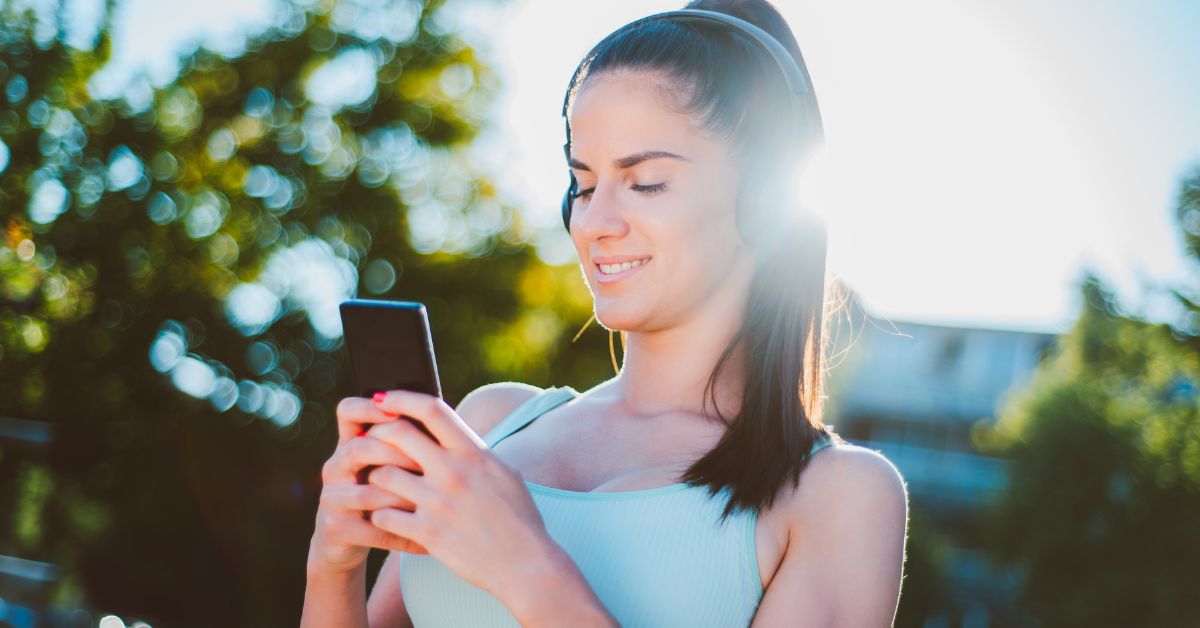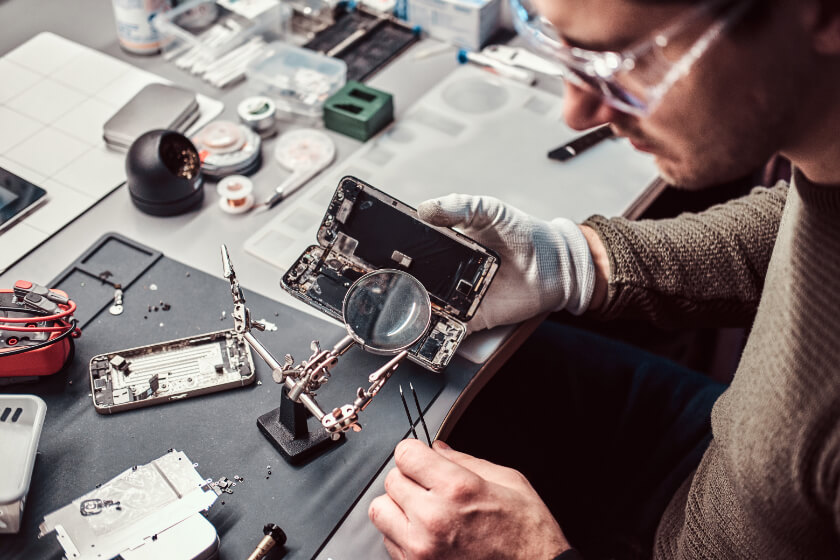Cell phones have become an integral part of our lives, keeping us connected and providing us with endless possibilities. However, like any electronic device, they are not immune to issues that can hinder their functionality. From battery drain to connectivity problems, these common cell phone issues can be frustrating.
The good news is that most of these issues have quick fixes that can get your phone back on track. In this article, we will explore some of the most common cell phone issues and provide you with simple solutions to resolve them.
Key Takeaways:
- Cell phones can experience common issues that affect their performance.
- Quick fixes are available for common cell phone problems.
- By troubleshooting and following simple solutions, you can resolve many issues on your own.
- Prevention is key to avoid screen damage and other problems.
- Seeking professional help is an option if you are unable to resolve the issues on your own.
Battery Drain and Quick Tips to Extend Battery Life
One of the most common issues faced by cell phone users is fast battery drain. When your battery drains quickly, it can be frustrating and inconvenient, especially when you’re on the go. However, there are several simple tips and tricks that can help you boost battery life and prolong the time between charges.
Adjust Your Phone’s Settings
One effective way to extend your battery life is by adjusting your phone’s settings. Here are a few settings tweaks you can try:
- Reduce screen brightness: Lowering the brightness level of your screen can significantly reduce battery consumption.
- Turn off unnecessary features: Features like GPS, Bluetooth, and Wi-Fi can drain your battery even when they’re not in use. Turning them off when you don’t need them can help conserve power.
- Enable battery-saving mode: Most smartphones have a battery-saving mode that optimizes power usage. Enable this mode to automatically limit background activities and save battery life.
Manage Your Apps
Apps running in the background can also contribute to battery drain. To prolong battery life:
- Delete unused apps: Unused apps not only take up valuable storage space but can also consume battery power. Uninstalling apps you no longer use can help improve battery performance.
- Clear app cache: App cache can accumulate over time and impact battery life. Use apps like App Cache Cleaner or Clean Master to automate the process of clearing cache and optimize your device’s performance.
- Avoid live wallpapers: While they may add a visually appealing element to your home screen, live wallpapers use more battery power compared to static wallpapers. Consider using a static wallpaper to conserve battery life.
“By adjusting your phone’s settings and managing your apps effectively, you can boost your battery life and minimize the inconvenience of frequent charging.”
Remember to implement these tips consistently to get the most out of your battery life and enjoy uninterrupted usage throughout the day. By adopting these simple practices, you can extend your phone’s battery life and avoid the frustration of a drained battery.
Connectivity Problems: Wi-Fi, Bluetooth, and Cellular Network

Connectivity problems can be frustrating, but they can often be resolved with a few simple steps. If you’re experiencing issues with Wi-Fi, Bluetooth, or your cellular network, try the following troubleshooting tips:
- Wi-Fi:
- Toggle Airplane mode on and off to reset the Wi-Fi connection.
- Repair the Wi-Fi network by selecting it in your settings and choosing “Forget This Network” before reconnecting.
- Move closer to the Wi-Fi router or consider using a Wi-Fi range extender for better signal strength.
- Bluetooth:
- Toggle Bluetooth on and off to reset the connection.
- Delete the Bluetooth device from your phone’s settings and reconnect it.
- Make sure the Bluetooth device is in pairing mode and in range of your phone.
- Cellular Network:
- Check for network outages in your area through your service provider’s website or app.
- Ensure that your phone is compatible with the network you’re trying to connect to.
- If you’re experiencing poor signal reception, try moving to a different location for better coverage.
These troubleshooting steps should help you resolve common connectivity issues with your cell phone, whether it’s related to Wi-Fi, Bluetooth, or your cellular network.
Screen Damage and Cracked Screens
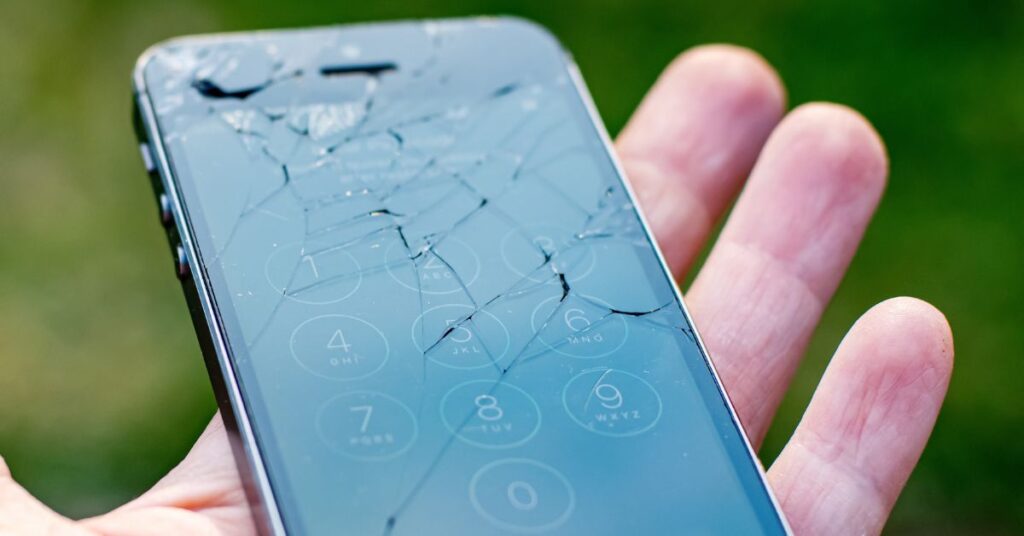
Accidents happen, and one common cell phone problem is a cracked screen. While prevention is key with sturdy protective cases, if you do end up with a cracked screen, it’s important to have it repaired or replaced. Screen repairs can be done by professionals or even by yourself if you’re confident in your skills. However, prevention is always the best solution, so consider using a protective case and tempered glass screen protector to avoid screen damage.
Conclusion
Cell phones have become an integral part of our daily lives, but occasionally they encounter issues that can disrupt their performance. Luckily, many of these common problems can be effectively addressed with some troubleshooting and quick solutions.
To keep your cell phone functioning optimally, it’s important to optimize your battery life. Adjusting settings like screen brightness, turning off unnecessary features, and enabling battery-saving mode can significantly extend your phone’s battery life. Additionally, clearing app cache, deleting unused apps, and limiting the use of live wallpapers can also help prolong battery life.
Connectivity problems can often be resolved by toggling Airplane mode on and off, repairing Bluetooth devices or Wi-Fi networks, and checking for network outages. If you’re facing charging issues, ensure that the charging port is clear of debris and consider replacing the charging cable or adapter if necessary. Poor signal reception can sometimes be improved by trying different locations for better signal strength and ensuring compatibility between your phone and the network.
Screen damage is a common issue that can be prevented with sturdy protective cases and tempered glass screen protectors. However, if your screen does end up cracked, it’s important to have it repaired or replaced by professionals or if you’re skilled, even by yourself. Taking precautions and seeking professional help when needed can help you avoid further damage.
In conclusion, by implementing these troubleshooting and repair tips, you can effectively address the most common cell phone issues and ensure uninterrupted usage of your device. Remember to optimize your battery life, troubleshoot connectivity problems, take precautions to prevent screen damage, and seek professional help when necessary. With these measures, you can keep your phone in tip-top shape and enjoy a seamless and reliable experience.
Frequently Asked Question’s
How can I extend my cell phone’s battery life?
To extend your battery life, you can adjust your phone’s settings by reducing screen brightness, turning off unnecessary features like GPS and Bluetooth, and enabling battery-saving mode. Deleting unused apps, clearing app cache, and limiting the use of live wallpapers can also help prolong battery life.
What can I do if my cell phone is not charging?
If your phone is not charging, you can check the charging port for debris and consider replacing the charging cable or adapter if necessary. Sometimes, simply toggling Airplane mode on and off can also help resolve charging issues.
How can I fix connectivity problems with my cell phone?
If you’re experiencing connectivity problems with Wi-Fi, Bluetooth devices, or your cellular network, try repairing the Bluetooth device or Wi-Fi network. For Wi-Fi connectivity issues, toggling Airplane mode on and off can also help. Poor signal reception can be improved by checking for network outages, ensuring compatibility between your phone and the network, and trying different locations for better signal strength.
What should I do if my cell phone screen is cracked?
If your cell phone screen is cracked, it’s important to have it repaired or replaced. Screen repairs can be done by professionals or even by yourself if you’re confident in your skills. Prevention is always the best solution, so consider using a protective case and tempered glass screen protector to avoid screen damage.
How can I prevent common cell phone issues?
To prevent common cell phone issues, such as battery drain, connectivity problems, and screen damage, it’s important to take precautions. This includes optimizing your battery life, clearing app cache, keeping your phone free of debris, using protective cases and screen protectors, and seeking professional help when needed.